Filename: CS08xxx.php
For the Filename replace xxx with your ICON number, if not an ICON use 2010 instead.
Narrative:
create a database and tables using the following database and table specification:
CREATE TABLE IF NOT EXISTS `studentDB` (
`deptID` tinyint(3) unsigned NOT NULL auto_increment,
`deptDesc` varchar(30) NOT NULL,
PRIMARY KEY (`deptID`),
UNIQUE KEY `deptDesc` (`deptDesc`)
) ENGINE=MyISAM DEFAULT CHARSET=latin1 AUTO_INCREMENT=1 ;
CREATE TABLE IF NOT EXISTS `stdprofile` (
`stdID` int(10) unsigned NOT NULL auto_increment,
`deptID` tinyint(3) unsigned NOT NULL,
`first_name` varchar(20) NOT NULL,
`last_name` varchar(40) NOT NULL,
`email` varchar(60) NOT NULL,
PRIMARY KEY (`stdID`),
UNIQUE KEY `email` (`email`),
KEY `deptID` (`deptID`),
KEY `last_name` (`last_name`)
) ENGINE=MyISAM DEFAULT CHARSET=latin1 AUTO_INCREMENT=1 ;
insert the following records:
INSERT INTO `studentDB` (`deptID`, `deptDesc`) VALUES
(1, 'College of Business and Accountancy'),
(2, 'College of Computer Studies'),
(3, 'College of Education');
INSERT INTO `stdprofile` (`stdID`, `deptID`, `first_name`, `last_name`, `email`) VALUES
(1, 1, 'Eon', 'Elin', 'email1@gmail.com'),
(2, 1, 'Elin', 'Neon', 'email2@gmail.com'),
(3, 2, 'Elin', 'Ramirez', 'email3@gmail.com'),
(4, 2, 'Eon', 'Ramirez', 'email4@gmail.com'),
(5, 3, 'Beth', 'Ramirez', 'email5@gmail.com'),
(6, 3, 'Rongie', 'Macadangdang', 'email6@gmail.com'),
(7, 2, 'Kyle', 'Corpuz', 'email7@gmail.com'),
(8, 2, 'Kevin', 'Abraham', 'email8@gmail.com'),
(9, 1, 'Michael', 'Jordan', 'email9@gmail.com'),
(10, 2, 'Steve', 'Jobs', 'email10@gmail.com');
create a page that will allow user to insert new record(s) to table stdprofile, follow the sequential screen for reference:
screen 1 shall display a link to the adding engine of your php page
screen 2 displays inputs required to add a new student record
if the user clicks on the "return to main screen" link, the page will return to the main screen (screen 1)
screen 3 should the user failed to supply one or all the required input(s) the screen number 3 shall be activated, informing the user of the input(s) he/she forgot to fill up
screen 4 will only be activated if and only if the insertion/adding of new records were successful, otherwise screen 3 shall be invoked!
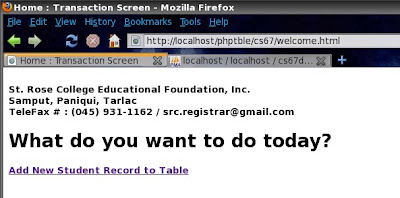



icon #2D
ReplyDeleteicon number 31
ReplyDeleteIcon #:C
ReplyDeleteicon #:30
ReplyDeleteicon # 07
ReplyDeleteicon 37 dami
ReplyDeleteicons number : 8
ReplyDeleteicon#36
ReplyDeleteicon # 2A>>>>>;
ReplyDeletewow!!!!! grabe n 2 sir ha!!!!! hmmmm. gud luck skin hahaha!!!!!
icon# 32.....
ReplyDeletesir ha!!!! grabe k tlaga magbigay neh!!!!!
icon#24
ReplyDeletegrbe n toh ha!!!!! gud luck stng lht...hahaha....
ang hirap aman jejejejej
ReplyDeleteicon#39
ReplyDeleteIcon Number : 4C
ReplyDeleteIcon Number : 22
ReplyDeleteIcon Number : 1F
ReplyDeleteIcon Number : 4B
ReplyDelete